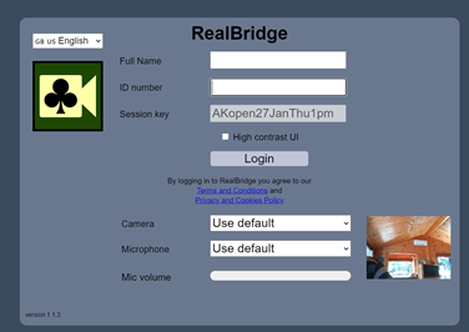The link above will be active from about 30 minutes before play.
The first time you login you may get a message requesting permission to use your camera and microphone. SAY OK
|
How do I login to the session? Please sign in at least 10 minutes before the start time by clicking on the link above. You should see the Login screen as shown. Please complete:
Click Login to enter our club session. Finding a Seat. You will see the tables and seats displayed on the left side of your screen and on the right, a list of the people still in the “lobby area - that's where you are deemed to be after you have signed in but not yet “sat down”. Take a seat at a table by clicking on one of the free seats. Obviously, partners should sit opposite each other, so check to make sure your partner's not already seated somewhere before choosing your own seat. If you are playing with a partner then sit at the lower number tables (1 2 3 etc) If you do not have a partner then sit at the higher number tables (8 7 6 etc) Of course join a player at these tables to make a pair The Director will start play at the designated time or when all are seated. When the director starts the session you may be automatically shifted to another table and start playing against a different pair from the ones you initially sat down with. |
Player Guide
The player screen shots show useful information and in Particular the video and audio controls
Click here for the guide
The player screen shots show useful information and in Particular the video and audio controls
Click here for the guide
|
RESULTS FOR REALBRIDGE SESSIONS
Click on the links below
Click on the links below